Use Mozilla Firefox Browser for best experience.

If you are using Mobile, then use Google browser for best experience.

- Visit Guarantee Schemes (karnataka.gov.in) or https://sevasindhugs.karnataka.gov.in
- You can see below page.
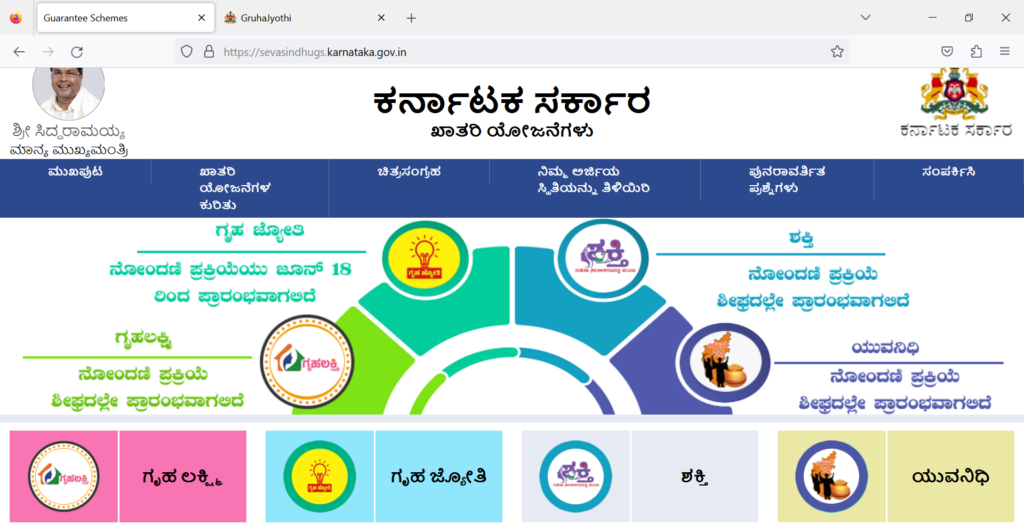
3. Click on Gruh Jyothi Tab
4. You will redirect to next page.
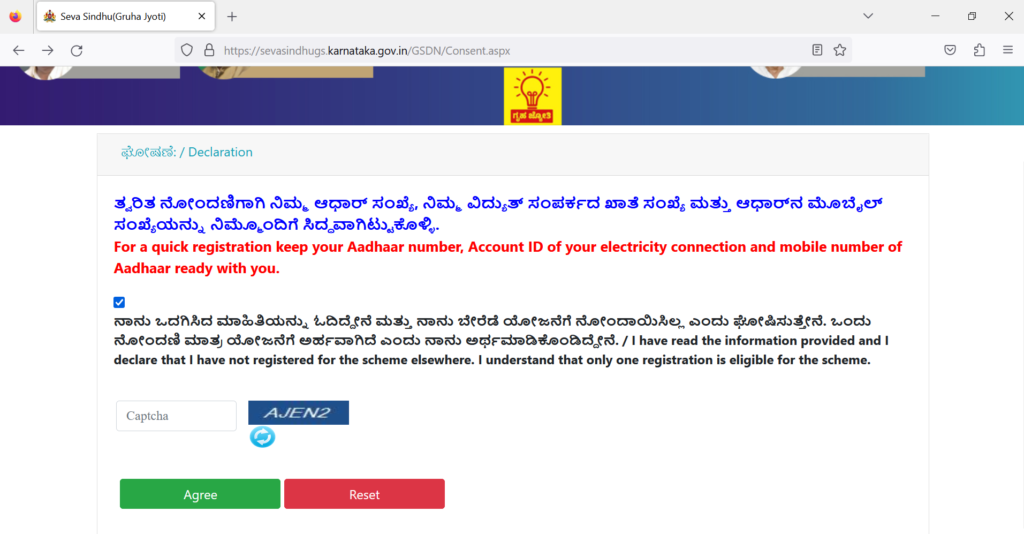
5. Enter the Captcha As seen in picture
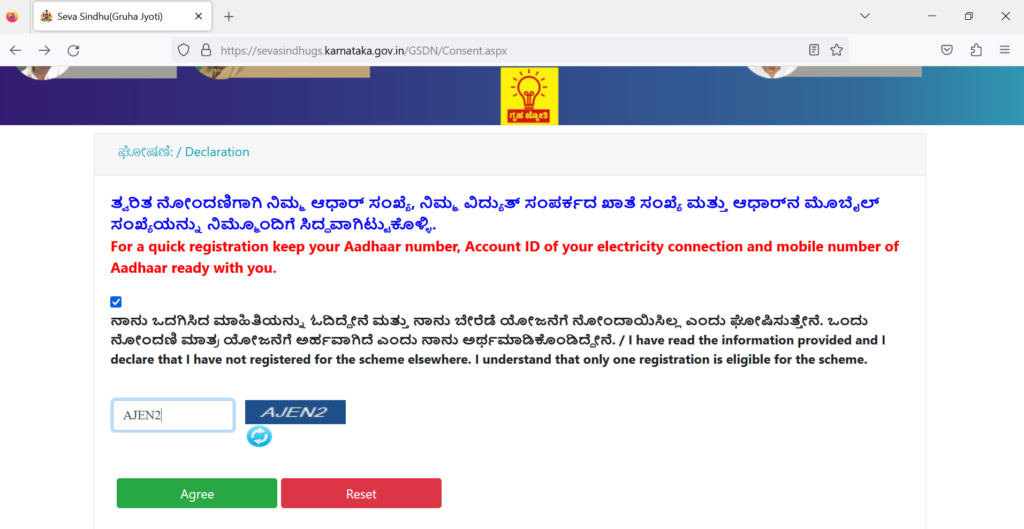
6. Click on Agree Button
7. You will see next page
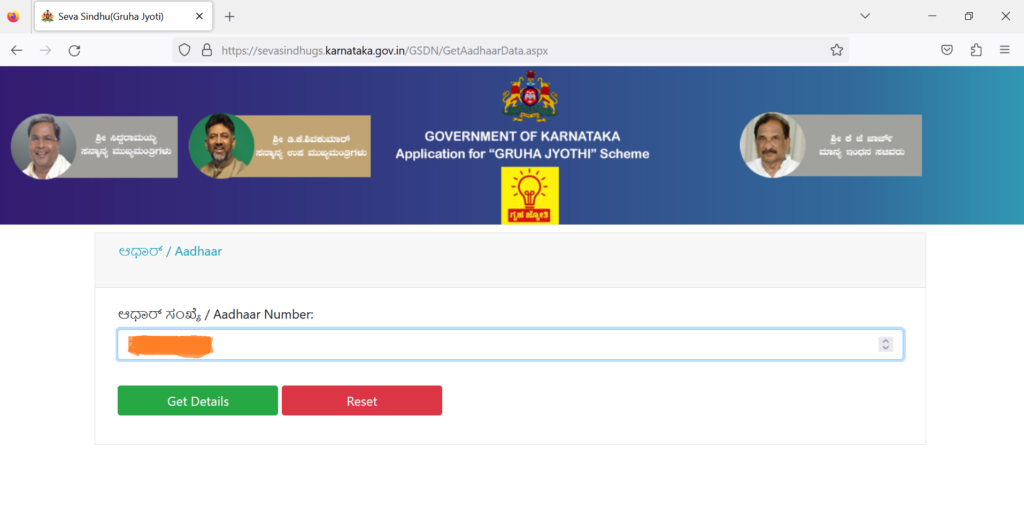
8. Enter your 12 Digit Adhar Card number
9. Click on Get Details Button
10. You will see next screen
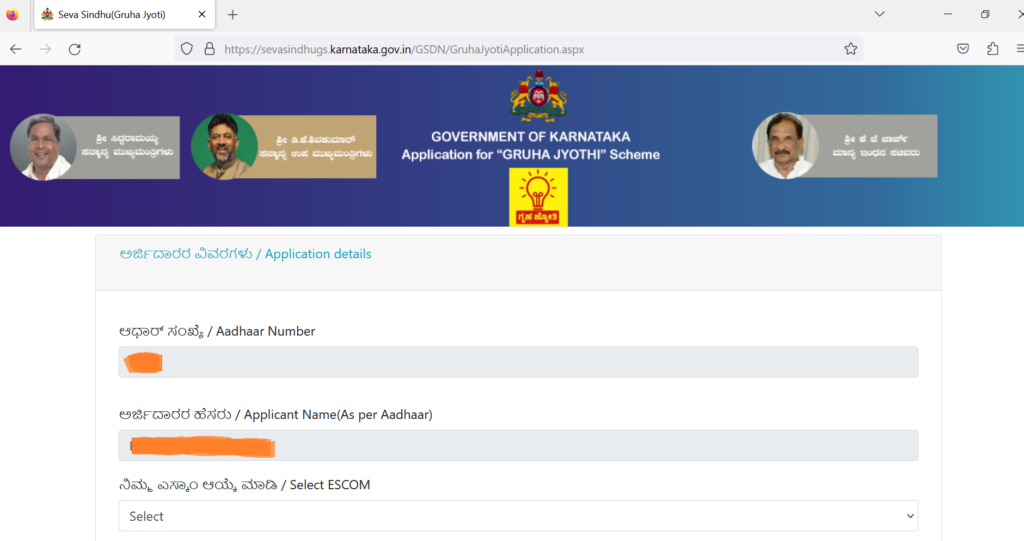
11. Here you can see last 4 Digits of Adhar card and Your Name.
12. Select Electricity Company, e.g. HESCOM, BESCOM
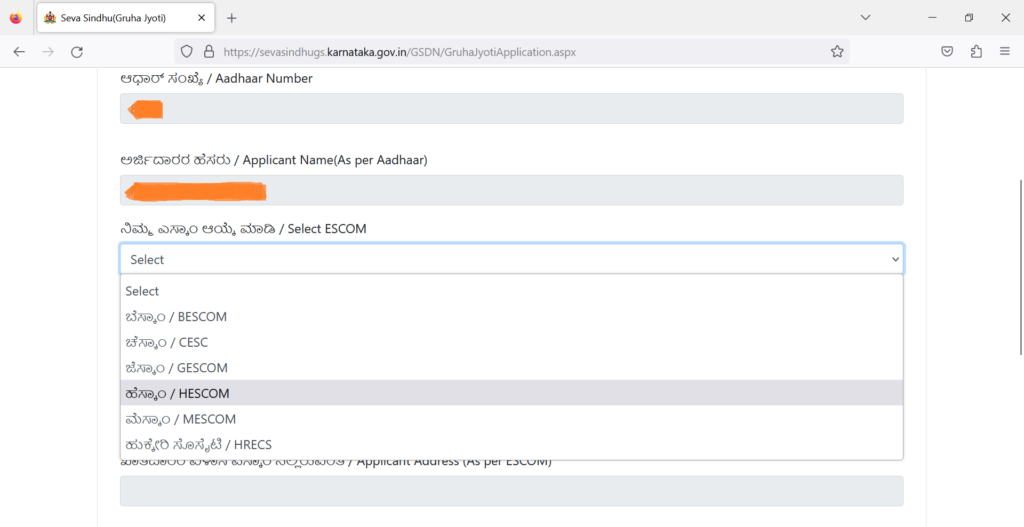
13. Enter your Connection ID or Account ID which you can check on Bill
14. Once You enter Connection ID Or Account ID. [ Click outside the input box/ Click anywhere on page] You can see Meter Owner Name and Address will display automatically.
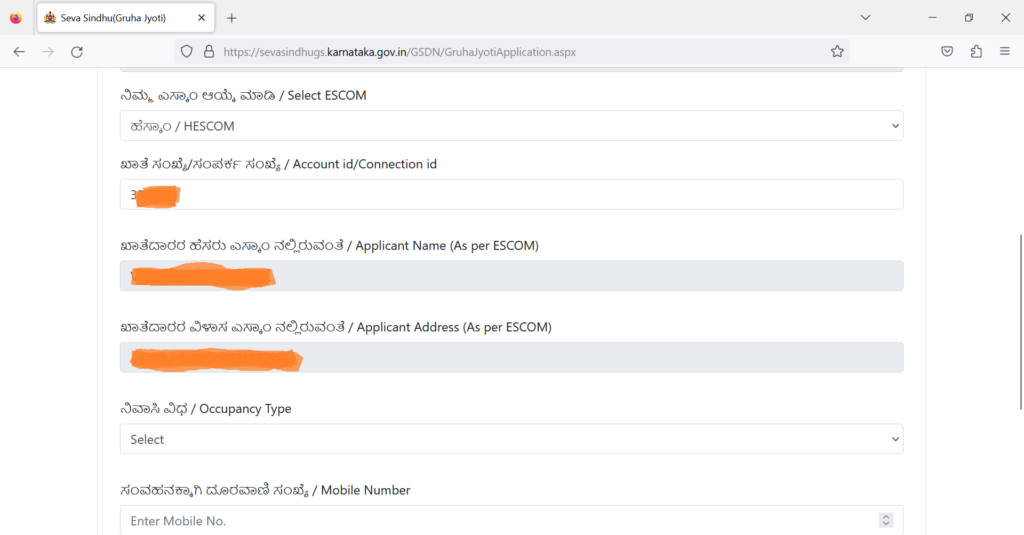
15. Select Owner, Tenant or Family Member [Whichever Applicable] from options.
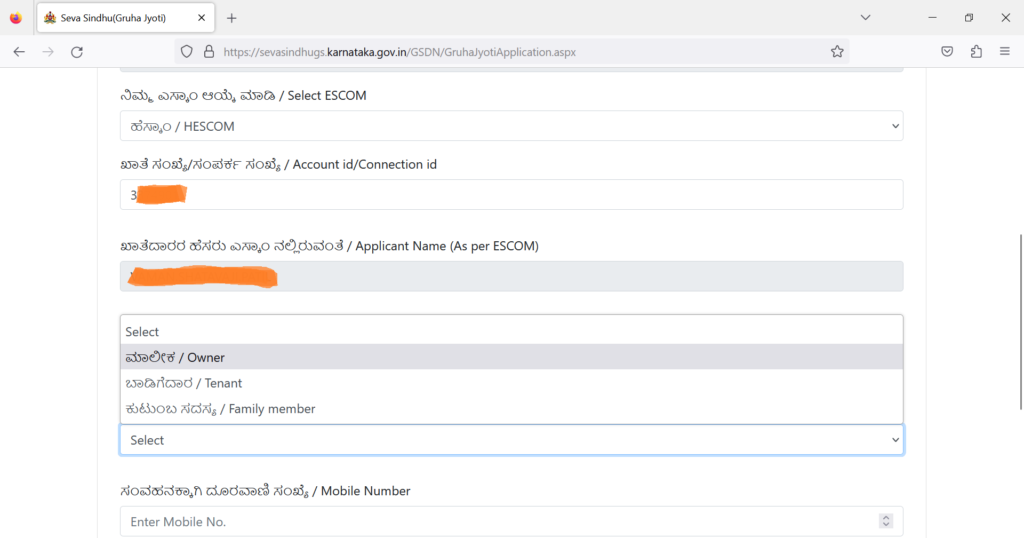
16. Enter Mobile Number.
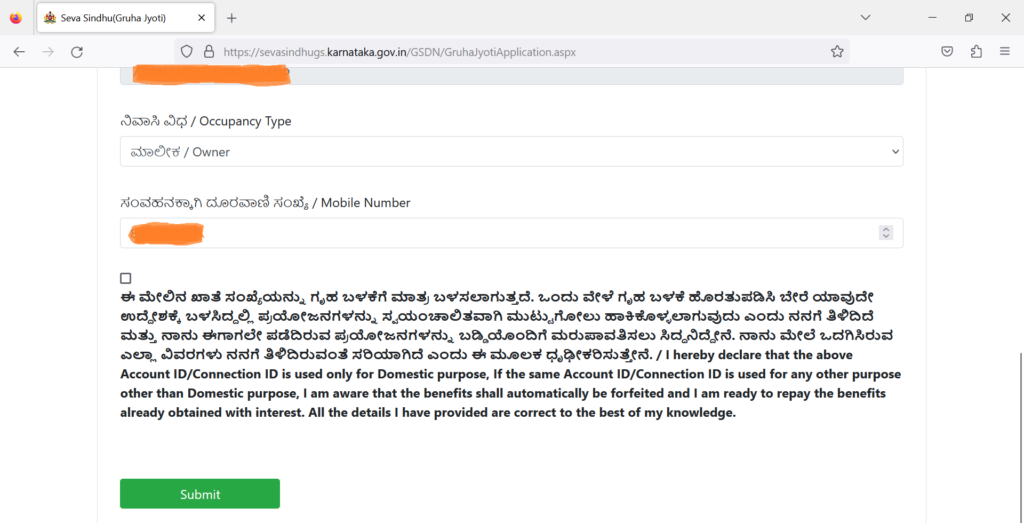
17. Select Check box and Submit.
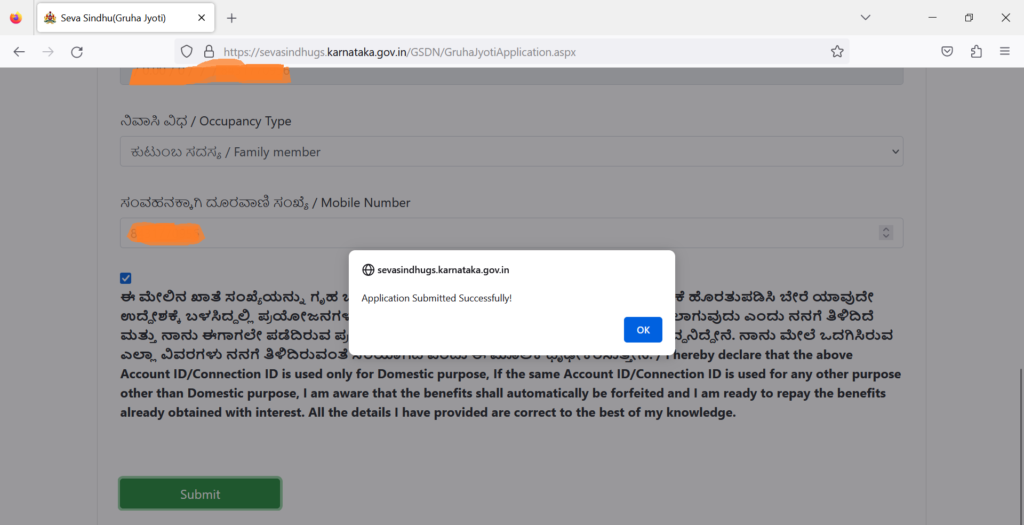
18. Application will be submitted. Click on OK
19. You can see your form submission details.
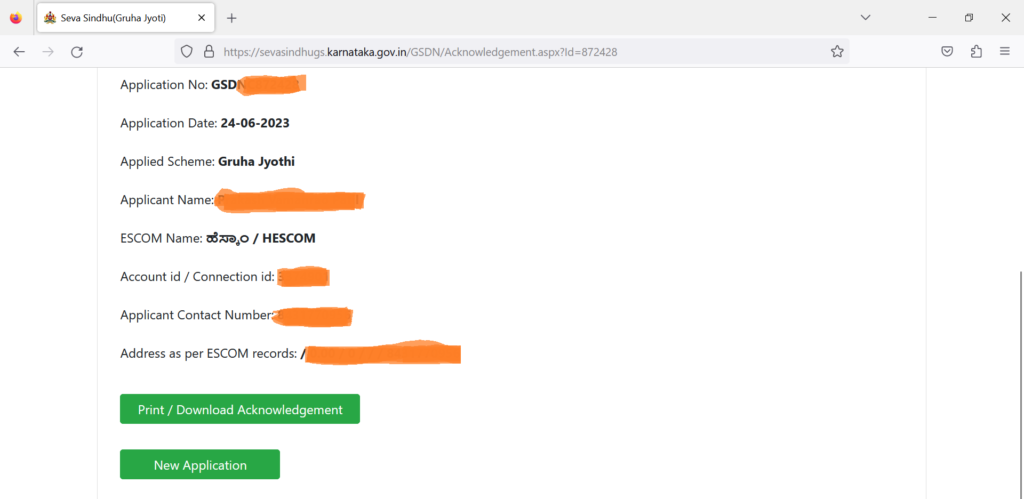
20. You can take Print out or save it in PDF format. Also, you can fill New Application.
Important Note:
Fee: If you fill the form by yourself its totally free.
Documents Required:
- Bill Receipt [To check Account ID / Connection ID]
- Adhar Card with linked mobile number.

One reply on “Important Updates on Gruh Jyothi Application”
sir plz update ghrulaxmi detail