
Below are the steps to apply for a PAN card on the NSDL website with Aadhaar eKYC:
- Go to the NSDL website https://www.onlineservices.nsdl.com/paam/endUserRegisterContact.html and click on the “Apply for PAN” tab.
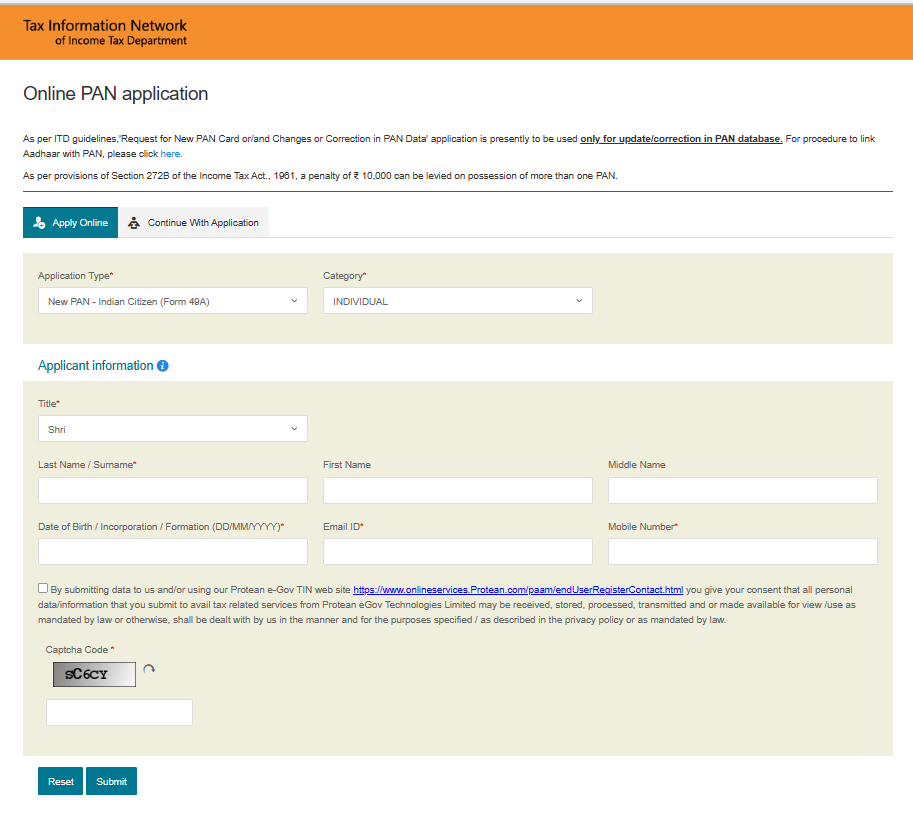
2. Once you Submit. You will get Temporary Token number.
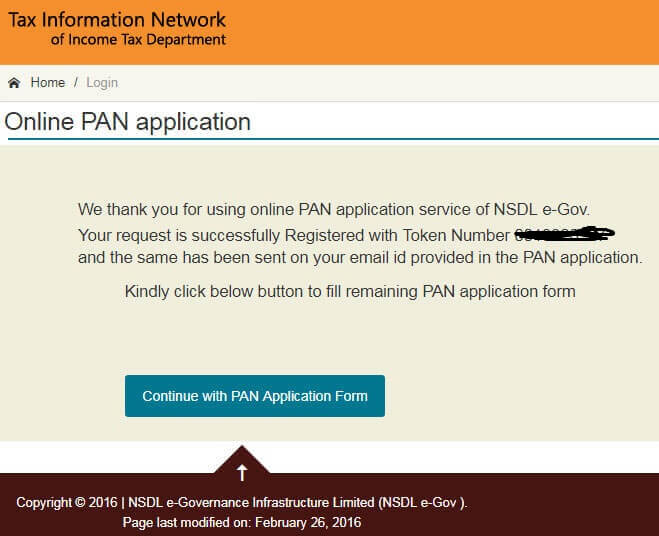
3. Continue with PAN Application form
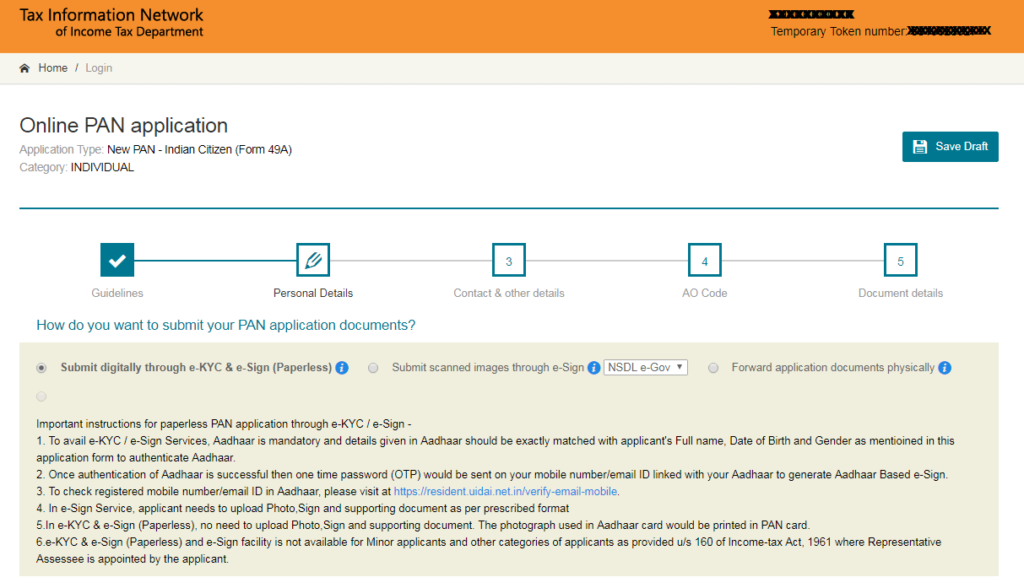
4. Select Submit digitally through e-Kyc & e-Sign.
5. Fill the details carefully.
6. Check all details and Submit
7. Once you submit you can see Payment option. Use online payment option. and pay online using any card or upi id.
8. Once payment is done it will take you to the Details authenticate page. at the bottom of the page you can see Authenticate Adhar button.
9. Once Authintication is done succesfully next step will be eKyc screen. You will get otp on your Adhar registered Mobile number
10. Enter Otp it will take you the Adhar Validation Screen. Once again enter adhar number and get otp. Validate OTP.
11. You will get submitted Application in PDF format. download it and keep with you. Password will be your date of birth for that pdf.
12. Within 10-30 minutes you will get PDF format pan card to your email.
Here are some additional things to keep in mind:
- The fee for applying for a PAN card through Aadhaar eKYC is ₹106.90.
- You will need to have a valid Aadhaar card and mobile number in order to apply for a PAN card through this method.
- Your PAN card will be in a digital format and will be sent to your email address. You can print it out if you need a physical copy.
