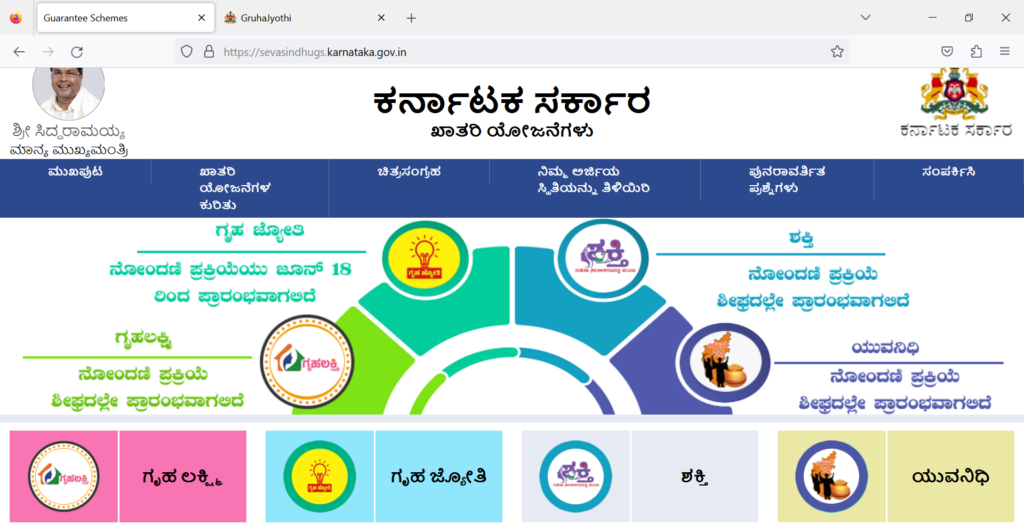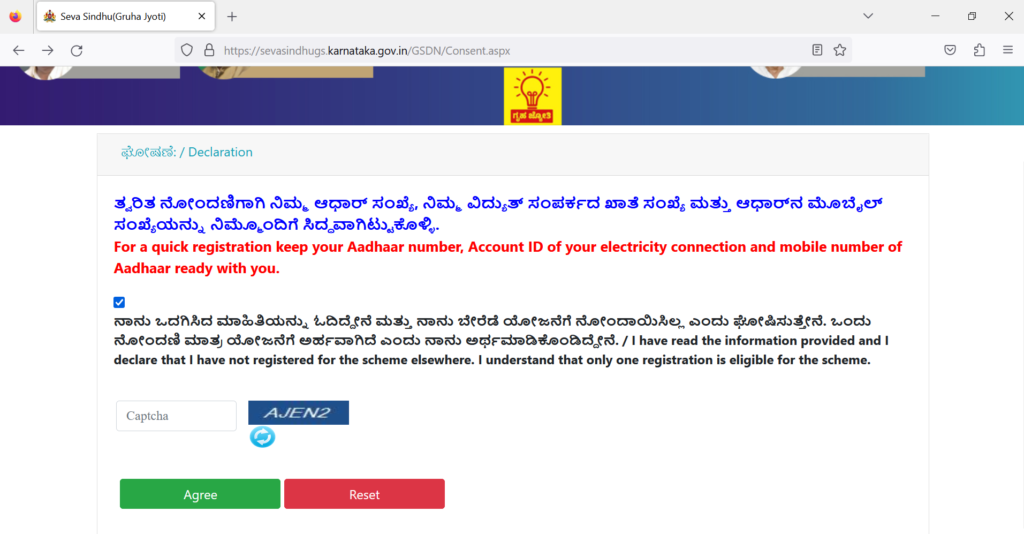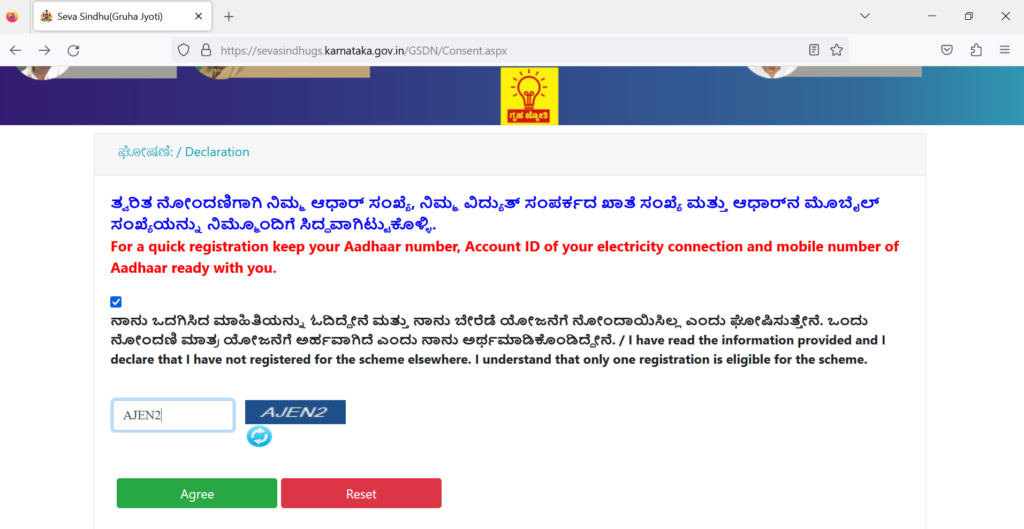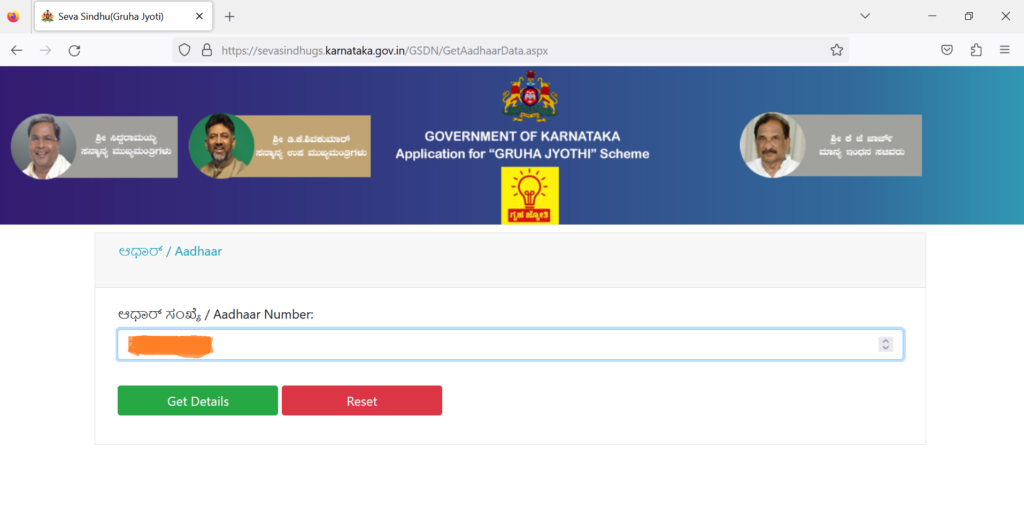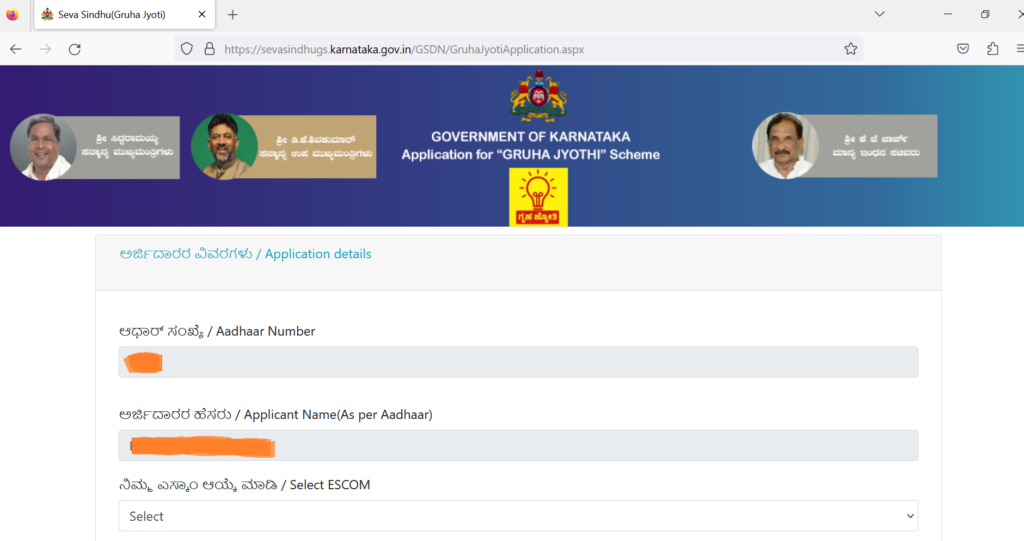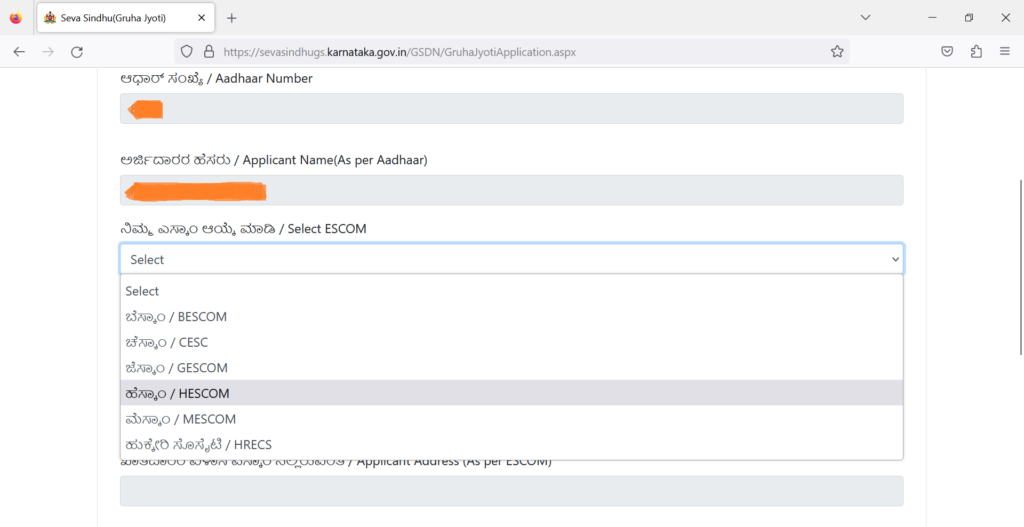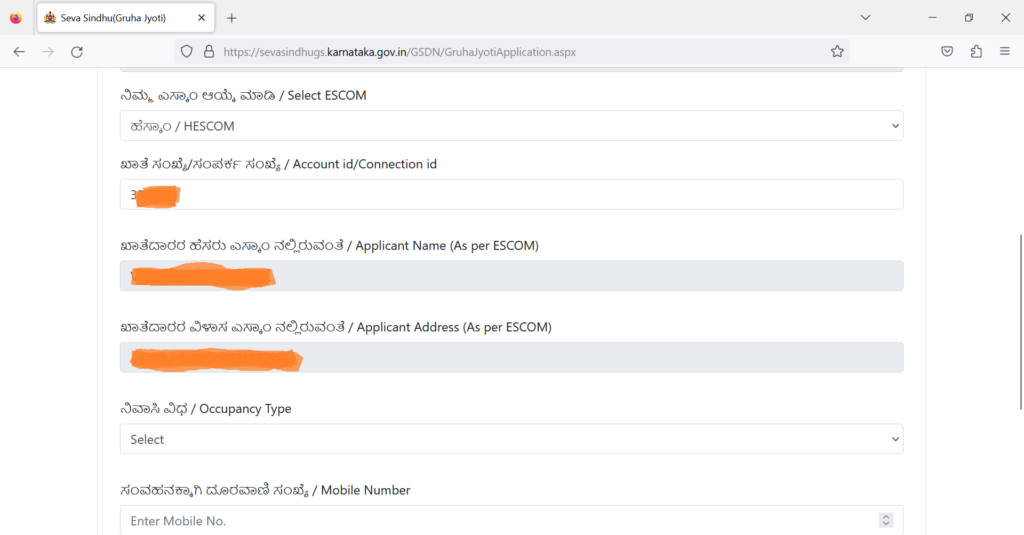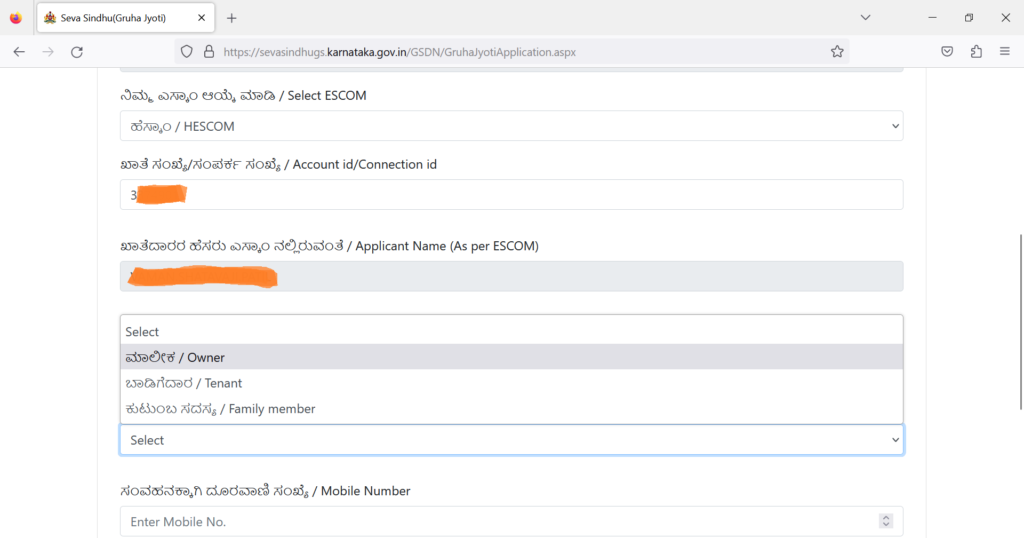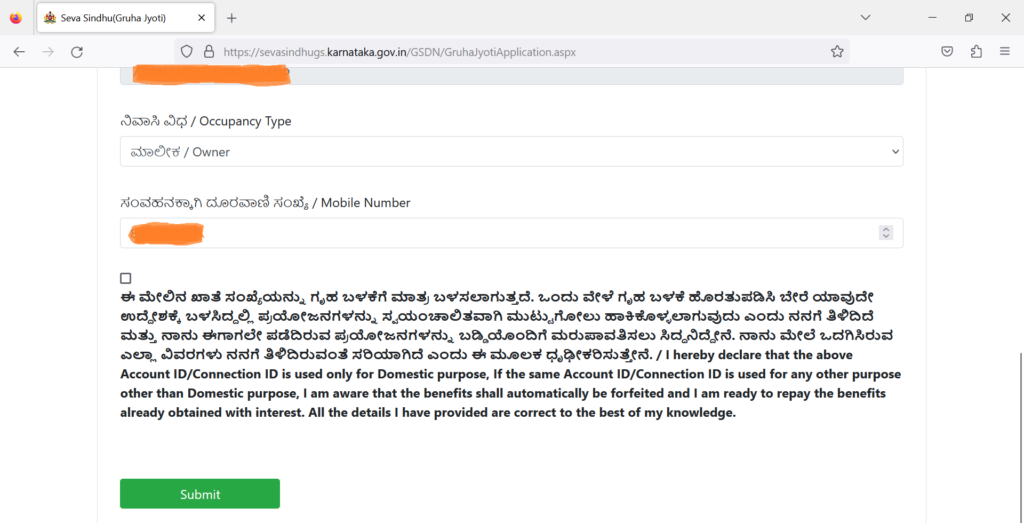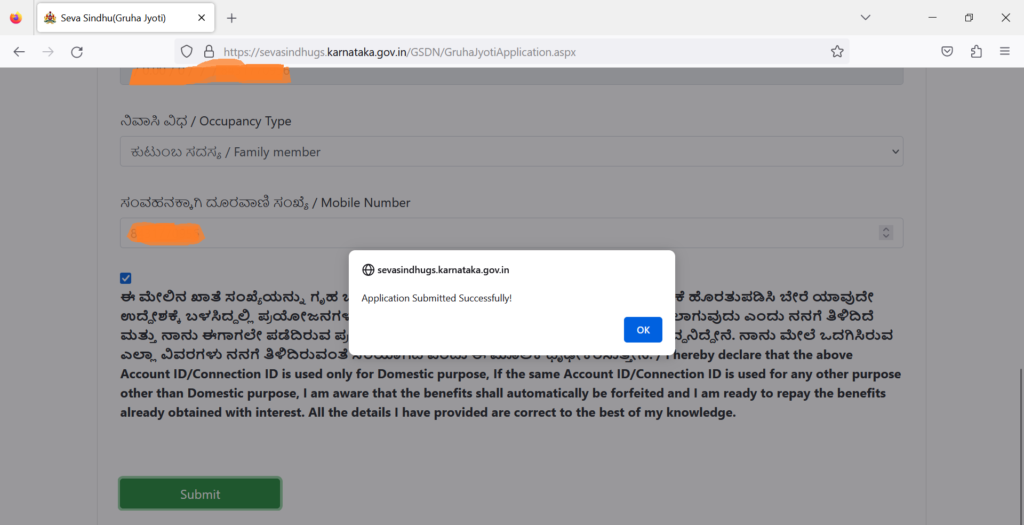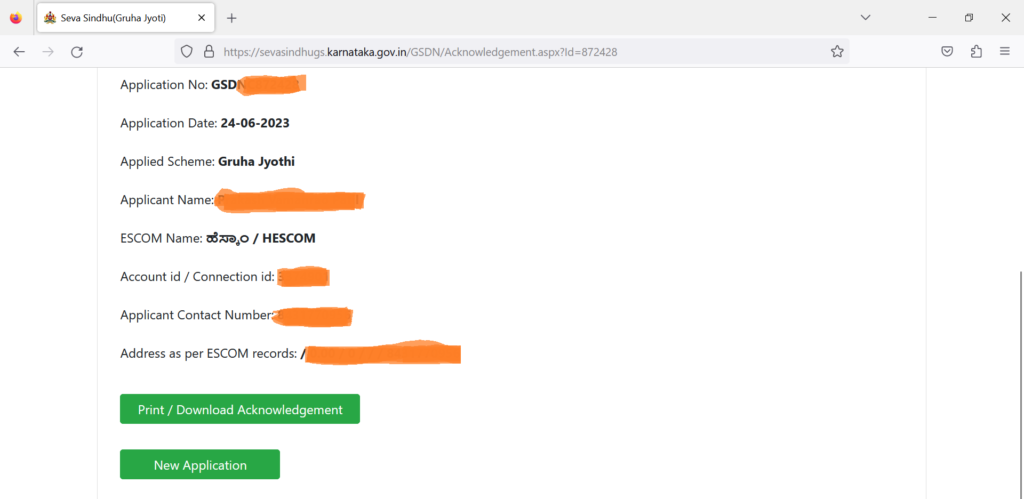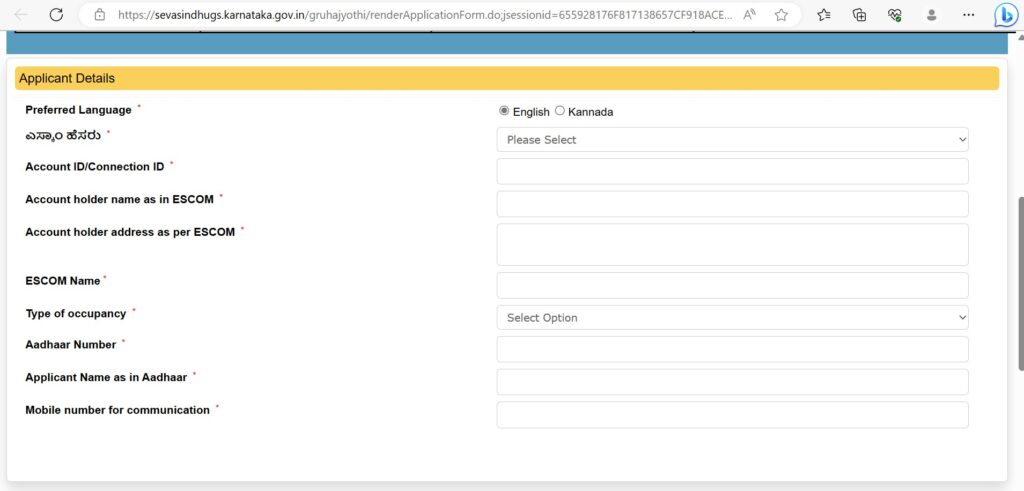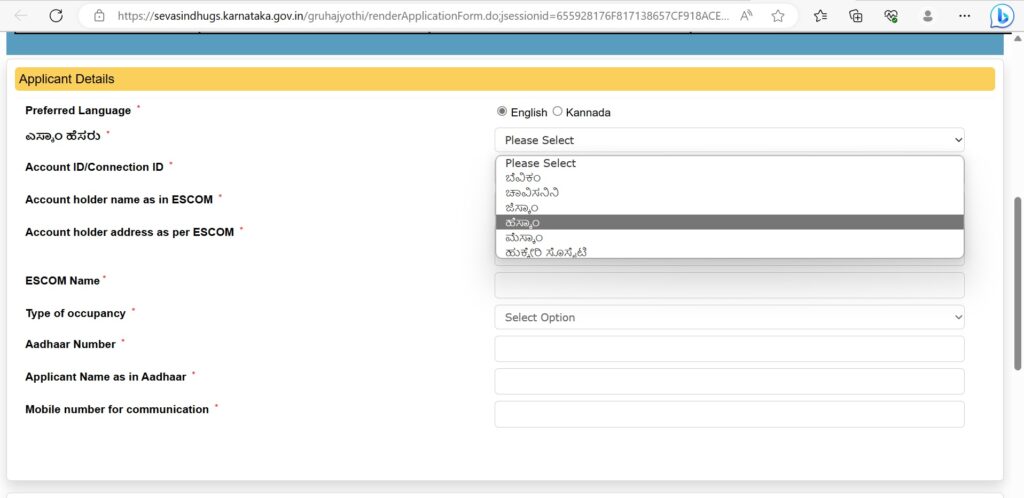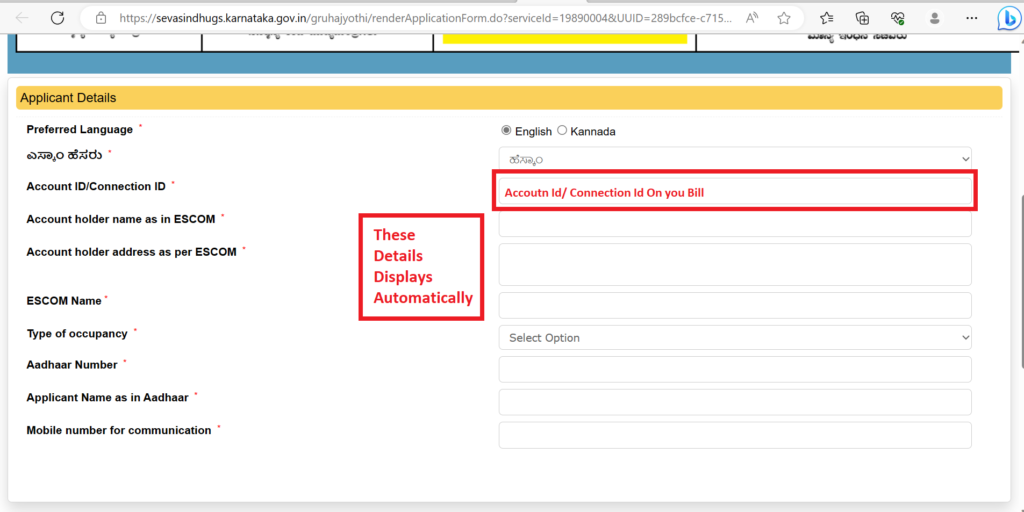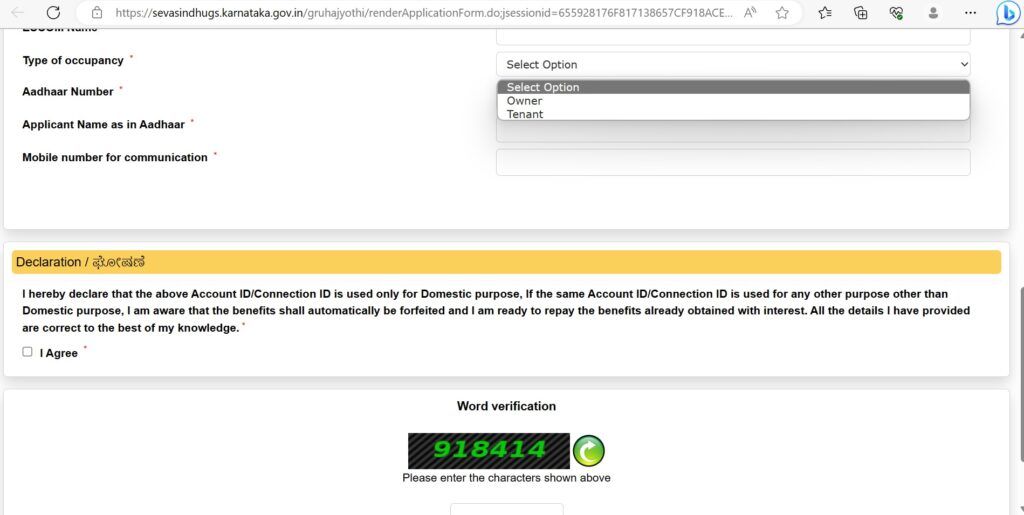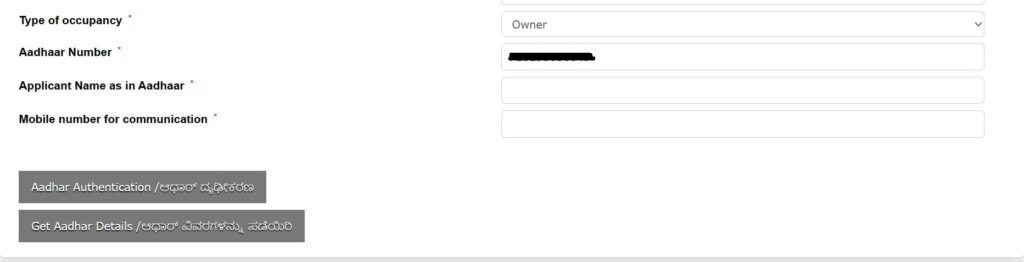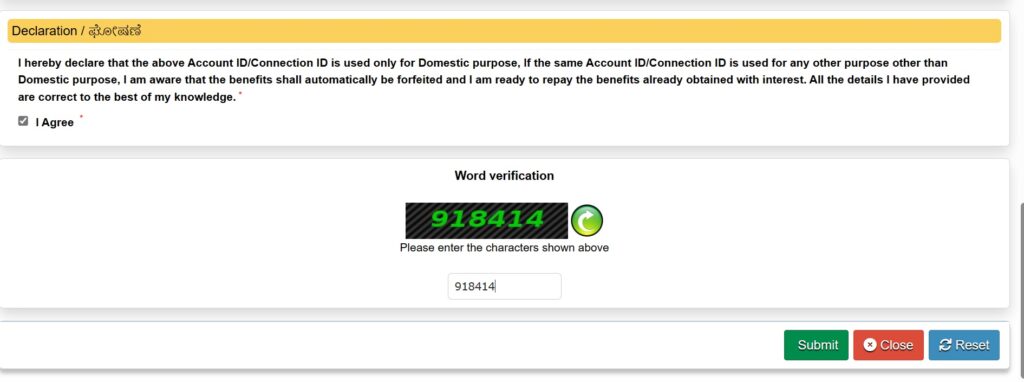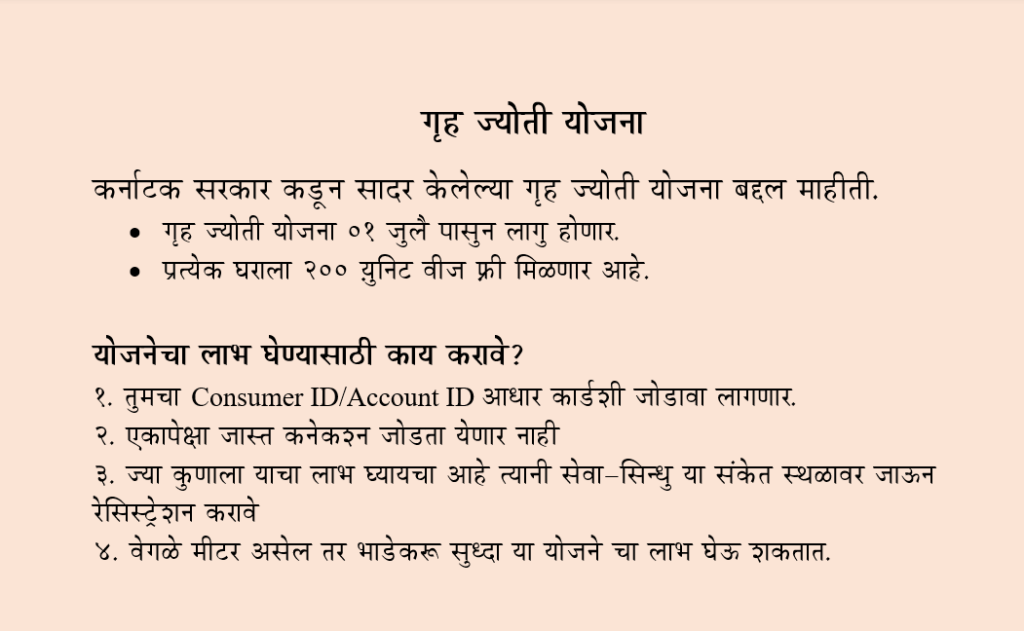Follow these steps to check you pan card is operative or inoperative from 1 July 2023
- Login Income tax portal https://www.incometax.gov.in/iec/foportal/
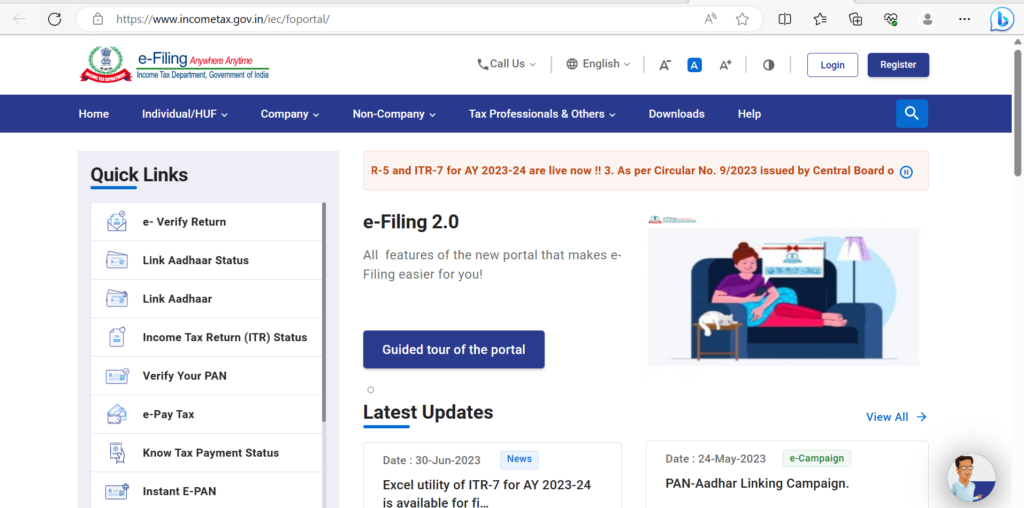
2. Click on Login, You will see below page.
Enter your PAN No or Adhar no or User ID and click Continue
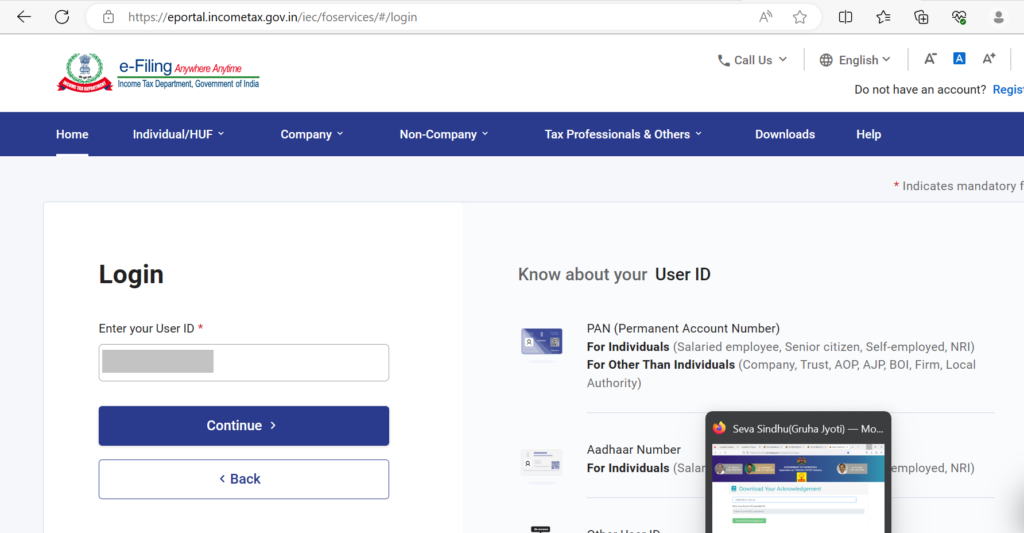
3. Next page you need to enter your password to login to portal and Click Continue.
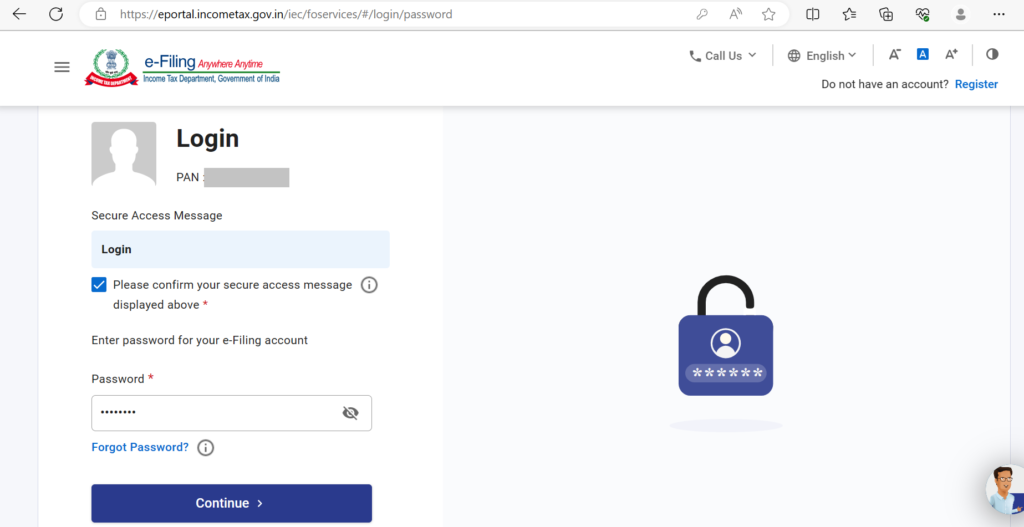
4. Once you Login. You will see below Page.
Go to e-File — > Income Tax Returns — > View Form 26AS
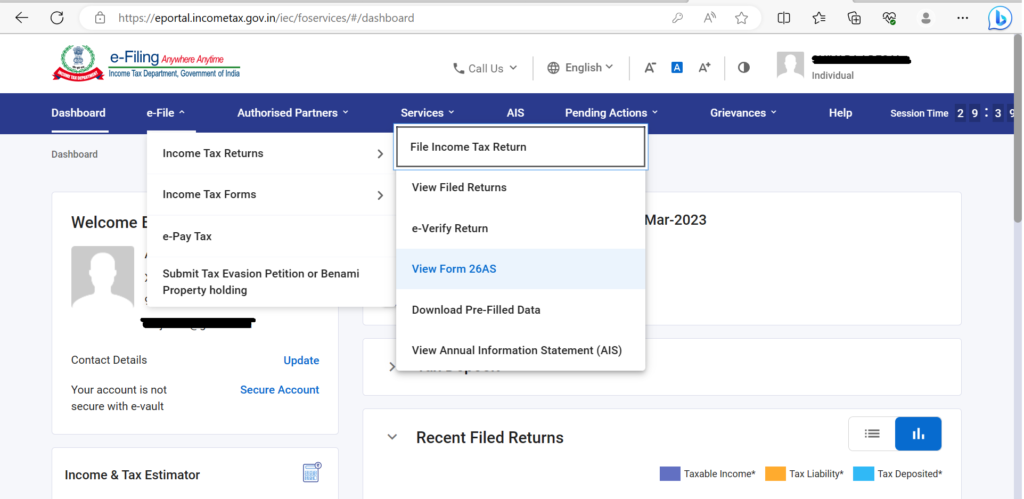
5. Click on View Form 26AS, Click Confirm
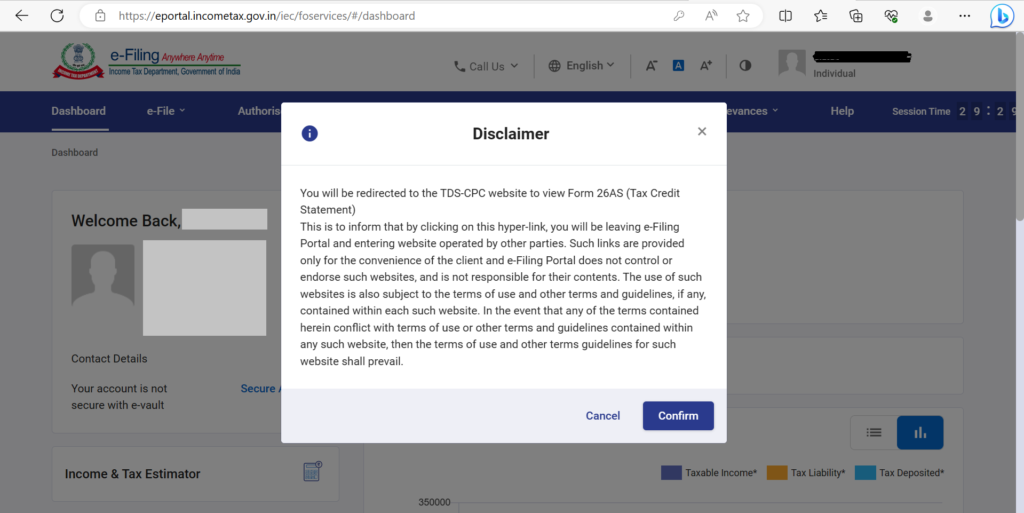
6. You will see TDS Page. Here you select check box for form 16 and Click on Proceed
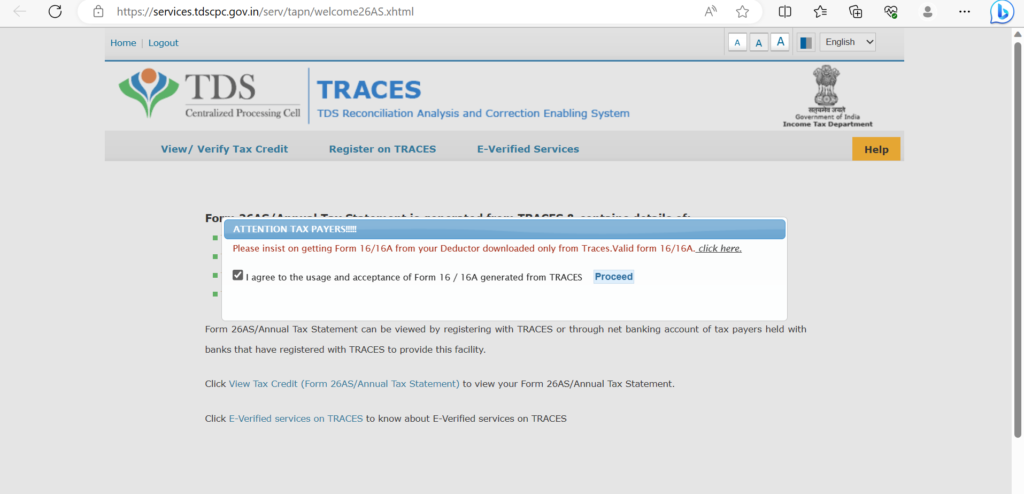
7. Next Page See View/Verify Tax Credit tab –> Select View form 26AS/Annual Tax Statement
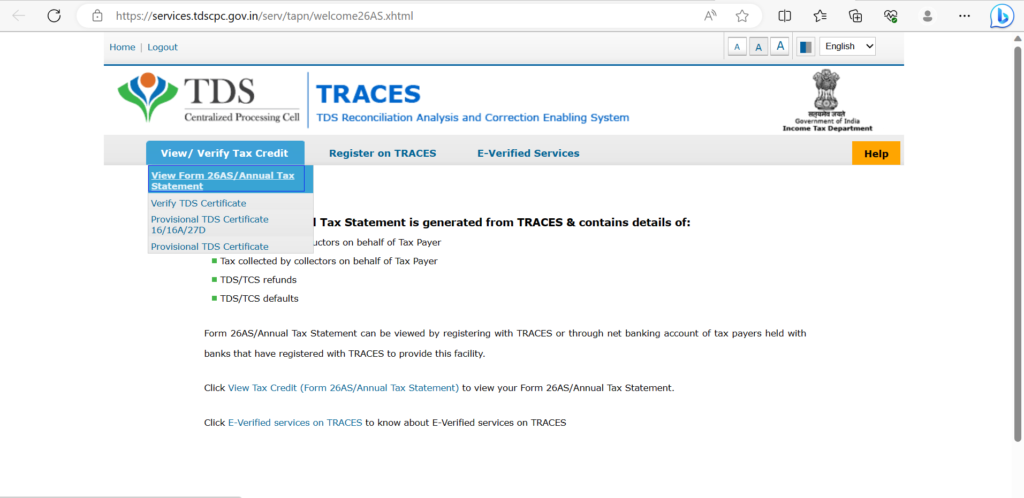
8. At the Below You can See your Pan number, Name and Address along with the status of your Pan card.
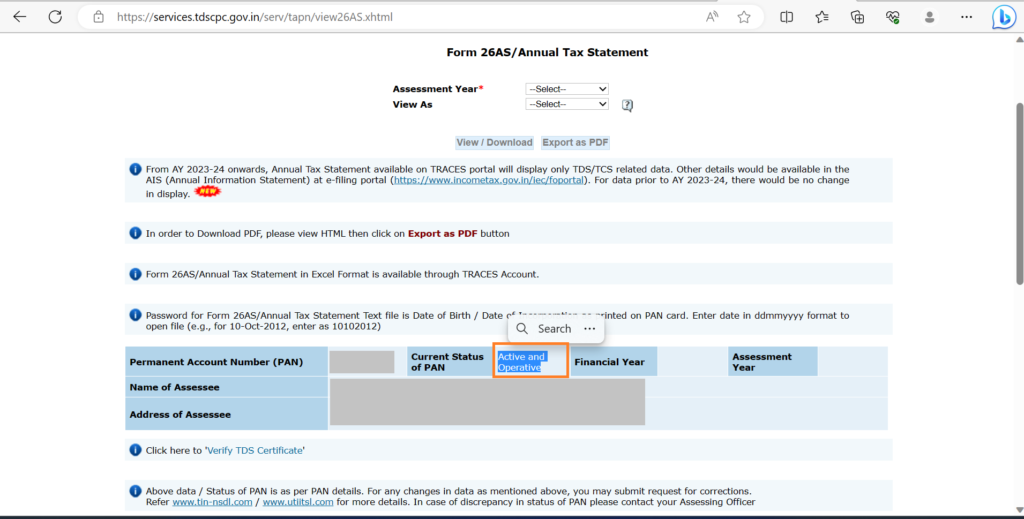
10. Done. If it is Inactive and Inoperative You need to Link it using Adhar pan card link.
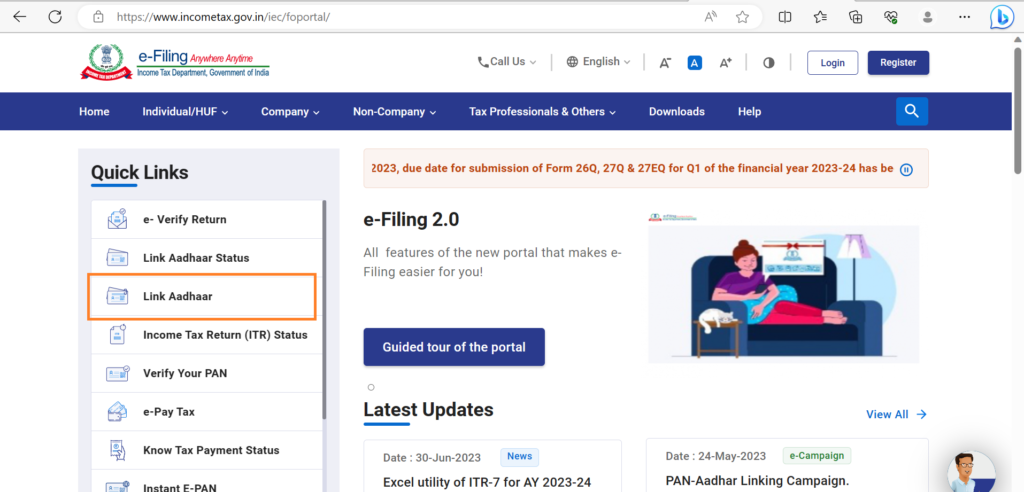
If you wanted to How to Register for Income tax filing web site. Please tell in comments. We will upload those steps too. Thanks & regards.